Effective web clipping with Obsidian
I’m experimenting with Obsidian’s new-ish Web Clipper to capture web pages into my Obsidian vault.
It has a great feature where you can create a template for a “type” of web page, and use it to clip that web page in a specific format.
Here’s an example. If you clip a PubMed article, you can create a template for it like this:
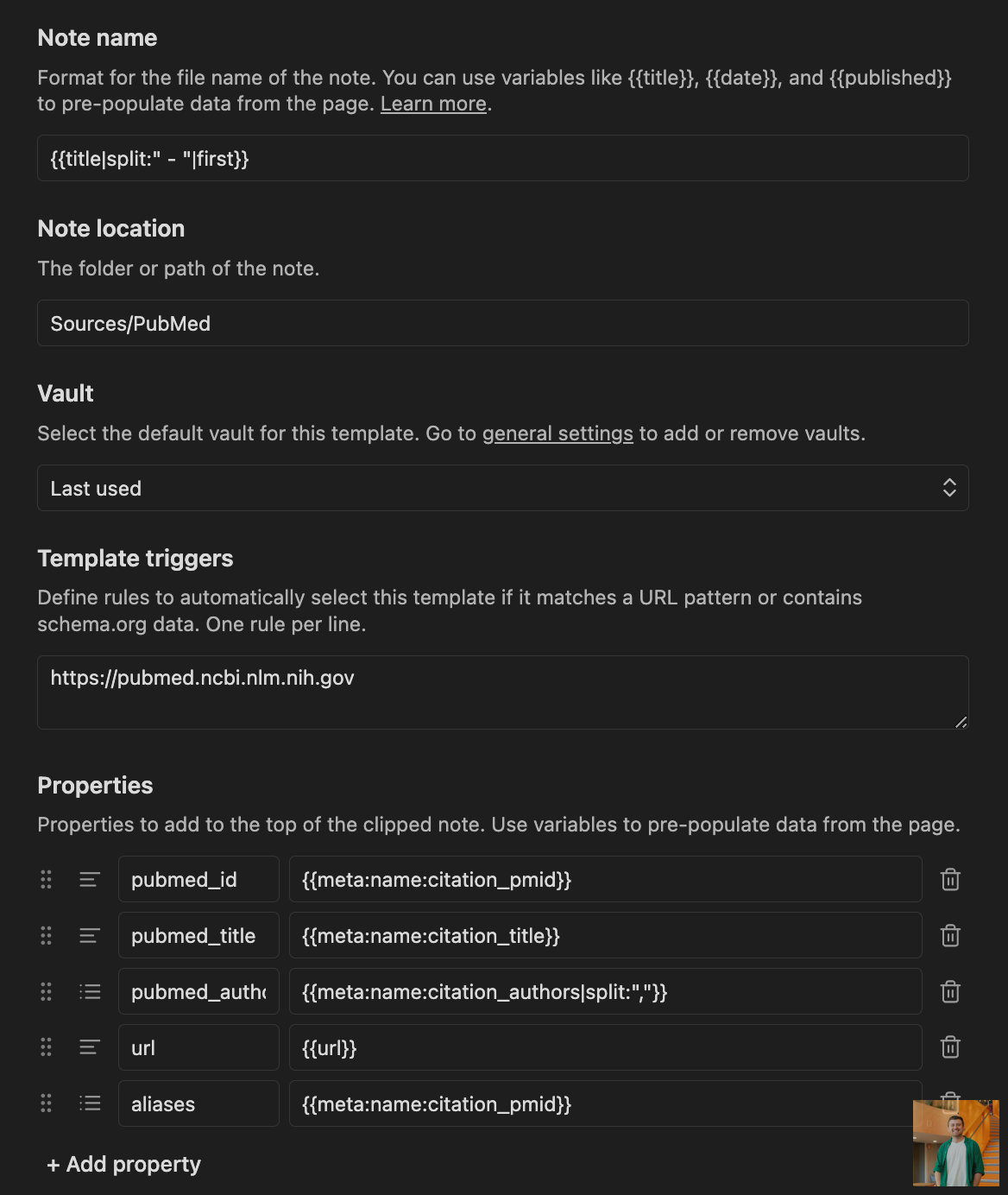
One neat trick: by putting the PMID field as an note alias, it will automatically recognize other documents and notes that reference that PMID, and put them as “Unlinked mentions”. This is great if an 𝕏 post mentions “PMID: $ID”, and I clip it into Obsidian with Readwise.
In this example, I’m grabbing the title, authors, and PMID from the page, using meta tags1. By default, grabbing the actual content of the page happens automatically, but you can also customize how the content looks as well:

The Web Clipper uses the triggers field to determine which web pages to capture. If I run the extension on a URL that starts with https://pubmed.ncbi.nlm.nih.gov, it will use my “PubMed” template to clip the page.
You can export any of these templates to JSON, meaning you can import/export them to share with others. If you want my PubMed template, you can grab it below:
{
"schemaVersion": "0.1.0",
"name": "PubMed",
"behavior": "create",
"noteContentFormat": "{{content}}\n\nPubMed ID: {{meta:name:citation_pmid}}",
"properties": [
{
"name": "pubmed_id",
"value": "{{meta:name:citation_pmid}}",
"type": "text"
},
{
"name": "pubmed_title",
"value": "{{meta:name:citation_title}}",
"type": "text"
},
{
"name": "pubmed_authors",
"value": "{{meta:name:citation_authors|split:\\\",\\\"}}",
"type": "multitext"
},
{
"name": "url",
"value": "{{url}}",
"type": "text"
},
{
"name": "aliases",
"value": "{{meta:name:citation_pmid}}",
"type": "multitext"
}
],
"triggers": [
"https://pubmed.ncbi.nlm.nih.gov"
],
"noteNameFormat": "{{title|split:\" - \"|first}}",
"path": "Sources/PubMed"
}
Footnotes
-
Meta tags are usually embedded in the
<head>of a web page, and are formatted like<meta name="citation_authors" content="Smith, John, Doe, Jane">. ↩